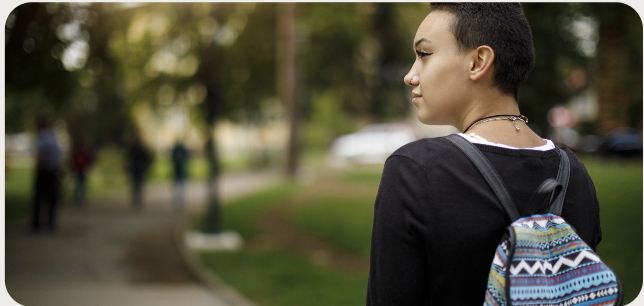Report Guide
Scheduling is a complex issue, one that inevitably brings up more questions than answers.
Cut through the ambiguity with simple-to-interpret data, quick dashboard views, and easy-to-run reports that offer reliable answers to your top scheduling questions and categories of concern.
Questions, QuestionS
Course Registration
Questions: How can I view a comprehensive overview of how courses are filling during registration (by campus, course, time of day, modality, etc.)? Which time of day is filling faster? Which modalities are filling faster?
Report: Monitor Insights
Location: Schedule Refinement/Registration Tracking
Questions: How can I compare registration data for two different terms? Are courses filling at a different rate this term compared to prior term(s)?
Report: Historical Snapshot Comparison
Location: Schedule Refinement/Registration Tracking
Space Usage and Scheduling Patterns
Questions: How can I see how and when my spaces are being used? When are courses scheduled at my campus (meeting patterns)?
Report: Room Scheduling Patterns
Location: Instructional Capacity
Questions: How can I see how much classroom space I’m using? Where are my classroom bottlenecks? Are my sections scheduled on the dominant meeting pattern grid?
Report: Capacity Analysis
Location: Instructional Capacity
Course Offerings Metrics and Trends
Questions: How can I see (and export) what courses I’ve offered in the past academic years? How can I compare multiple terms in an annual schedule?
Report: Course Offerings by Term
Location: Schedule Refinement/Course Offerings
Questions: How can I see institutional enrollment ratio metrics? How many of my courses were overloaded in previous terms? How much has my schedule grown in past years?
Report: Course Offerings Index
Location: Schedule Refinement/Course Offerings
Top 10 Most Accessed Ad Astra Reports
1. Section Info with Modality
2. Degree Velocity® Summary
3. Historical Snapshot Comparison
4. Section Offering Heat Map
5. Course Offerings Index
7. Course Offerings by Term
8. Enrollment Ratio Comparison
9. Room Scheduling Patterns
10. Section Meeting List
Section Schedule Details
Questions: How can I review section registration details by modality (including instructor level data)? What percentage of sections are we offering by modality?
Report: Section Info with Modality
Location: Schedule Refinement/Section Lists
Questions: How can I quickly see sections with low enrollment (ability to set threshold)?
Report: Low Enrollment Sections
Location: Schedule Refinement/Section Lists
Questions: How can I see what time of day/day of week my seats/sections/students are placed in?
Report: Section Offering Heat Map
Location: Schedule Refinement/Section Lists
Student Completion
Questions: How can I see how fast my current students are progressing to completion?
Report: Degree Velocity® Summary
Location: Degree Velocity®
Predict Candidates
Questions: How are my addition candidates filling in the current term? Are my reduction candidates consistently underfilled?
Report: Align Candidate Report
Location: Schedule Refinement/Align Details