
5 Minute Read
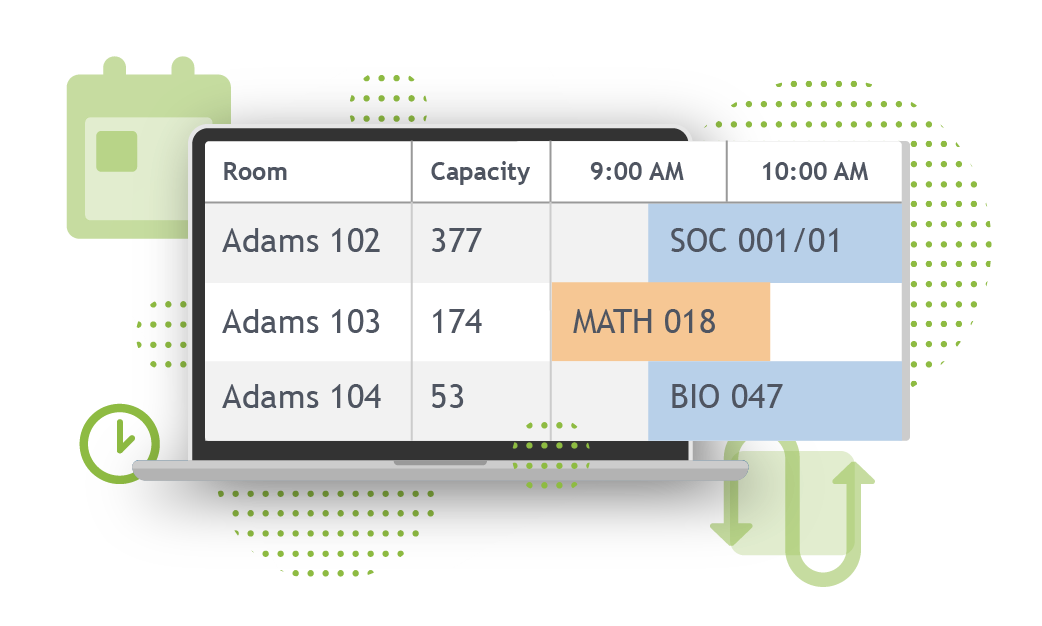
Back to the New Normal with Astra Schedule
As you start getting ready for the "new normal", we've collected the unconventional ways our partners are using Astra Schedule to navigate these waters. Discover the list we've gathered and start exploring areas in the application you might have overlooked!
| Room Configurations |
To account for social distancing, most institutions updated their room configurations for their classrooms to hold 50% or less than the actual capacity. To update your room configuration, click on your standard configuration within the room record and check the “Set as Default Configuration” box in the popup window. The system will automatically uncheck that box for your COVID capacity. If you only need to change a room capacity, you can change that in the same pop-up window. You can find information on how to do both tasks in our Room Configurations article!
 |
Test Sites |
If your institution used a test site with updated capacity numbers, instead of making changes to your production site, you should be good to go! However, if you’d like to look at options other than making changes in your production site, you can always request a test site by submitting a support ticket.
 |
Scenario Modeling |
Optimization is more important than ever with enrollment and registration changing drastically. We recommend watching our webinar on Scenario Modeling with Room Optimization under the webinar tab on the Schedule Refinement page. This will equip you with the right tools and tips for success.
 |
Room Optimization |
While working with the optimizer, it’s important to think about your new modalities. When assigning rooms, you want to make sure you’re assigning rooms to sections meeting on campus. A best practice is to include only the campuses and meeting types that indicate on-campus sections. If you are indicating your modalities in areas other than campus and meeting type, we recommend assigning a placeholder room to your sections that do not meet on campus and using the “Keep Existing Room Assignments” checkbox within the optimizer. Check out our article on online rooms to make sure you’re syncing with your student information system correctly!
 |
Event Request Form |
Now that events can happen on campus again, it’s important to make sure your event request forms are up to date. If your rooms have been altered or new online rooms have been built on your site, you’ll want to make sure they don’t show up as options for your requesters. You can update these options in your Event Request Form settings!
 |
Updated Policies |
If your on-campus policies have changed for your sections and/or events, we recommend linking to those policies on your Astra Schedule homepage. Your users will appreciate the quick access to these policies before requesting events or looking for a room for a section.
If you have other problems you are trying to solve using Astra Schedule, please submit a support ticket and our team will be in touch to help!
Ad Astra is higher education’s solution partner in managing the academic enterprise. Partnering with more than 500 colleges, universities, and systems nationwide, Ad Astra helps improve stewardship of instructional resources, streamline student access to courses, and accelerate student completions.