
Global Course and Section Filtering |

|

|

|
|
Global Course and Section Filtering |

|

|

|
|
|
||
Under certain circumstances, institutions may have course and/or section data that they wish to exclude from analysis and reporting. This data represents aspects of their offerings that they know is not actionable and therefore they do not want it included in the analysis itself (e.g. generic course numbering like '2XX'), or that should be included in the overall demand analysis but is considered noise that should not be displayed in the results. Platinum Analysis and strategic dashboards can both be impacted by setting Global Course and/or Section filters. Depending on the filter attribute used, options are provided that can either remove items from consideration during the analysis process or leave them in the analysis but remove them from the results/dashboard displays.
To configure global filtering, perform the following:
1.Select the Global Filtering option on the Analytics tab.
The system will display options for configuring filters that will exclude data from either the analysis or the analysis results.

Options to Exclude from Results include:
•Course number filter (with support for wild card syntax*)
•Course number selections from the database
•Subject selections from the database
Options to Exclude from Analysis include:
•Section number filter (with support for wild card syntax*)
•Meeting Type selections from the database
•Part of Term selections from the database (if applicable/imported)
2.If desired, use the Add Course (or Section) Number Filter button to add a new custom number entry to the list. Enter the number filter in the field provided.
NOTE: The number filter options require RegEx expression syntax for wild card support. See the RegEx Expression Syntax library at the end of this topic for examples.
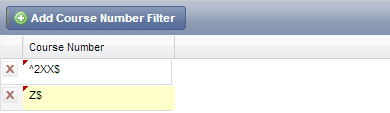
3.Click the + button to select one or more other filter options from the database.
4. Click Save.
NOTE: As a convenience, applied global filters can be viewed from within an analysis run's results.
All RegEx searches are case-insensitive.
Starts with
Match any value that starts with the specified characters. Use a leading '^'.
Example:
'^3' = Starts with '3'
Matches: 301, 349875
Non-Matches: 4, abc
Ends With
Match any value that ends with the specified characters. Use a trailing '$'.
Example:
‘abc$’ = Ends with 'abc'
Matches: 123abc, Zabc
Non-Matches: 123ab, 123ac
Any Digit
Match any value that includes the specified characters adjacent to any digit. Use '[0-9]'.
Example:
‘^3[0-9]’ = Starts with 3 followed by any digit
Matches: 301, 349875
Non-Matches: 3a123, 4123
Any Alpha-Character
Match any value that includes the specified characters adjacent to any alpha character. Use '[A-Z]'.
Example:
‘^A[A-Z]’ = Starts with ‘A’ followed by any character
Matches: Abcd, ABCD
Non-Matches: A1B, Zbc
Any Character
Match the specified characters with any other character. Use '.' (period).
Example:
‘^a.c’ = Starts with ‘a’ followed by any character, followed by c
Matches: azc, a1cd
Non-Matches: b1c, abz
Contains
Match any value that contains the characters provided. Do not use ‘^’ and no ‘$’.
Example:
‘ac’ = String contains ‘ac’
Matches: abacab, 1acb
Non-Matches: abc, 1zc
Exact Word
Match the exact characters provided. Use ‘^’ and ‘$’.
Example:
‘^ac$’ = String is ‘ac’
Matches: ac, 1acb
Non-Matches: abc, ac b
Character Classes
Match any number or alpha character in the brackets.
[any num. of digits or alpha characters]
Example:
‘^1[358][2]’
Matches: 132, 152, 182
Non-Matches: 122, 142, 172
Character Ranges
Match any number or alpha character in the range.
[digit or alpha character – digit or alpha character]
Example:
‘^1[3-8][2]’
Matches: 132, 152, 172, 182
Non-Matches: 122, 192, 102